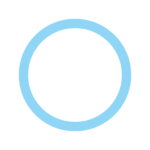SODA – Natural Beauty Camera
How to install SODA - Natural Beauty Camera ?
1. Tap the Downloaded.
2. Touch install.
3. Follow the steps on the screen.
4. If contained OBB File, Unzip/Extract the downloaded OBB, and put in the given path: Android → obb
Images
What's new
・ 2 new 3D Beauty added
"3D Lifting" and "3D Forehead" have been added. See your face with more definition.
・ "Remove" launched
Erase unwanted areas of a photo with ease.
・ Reshape video
You can now reshape even videos. Edit faces separately in a video with multiple people.
Developer's apps
Description
The selfie camera that everyone's been waiting for.
Introducing Soda, the easy and effortless beauty camera.
• The perfect combination of filters and makeup
Don't worry any more about which makeup and filter to use.
Capture the most trendy styles with just one touch.
• Beauty effects applied in real time Take the perfect selfie the first time around with no need for further edits Apply blemish-free skin touch-ups and natural beauty effects in real time.
• A diverse selection of color filters optimized for selfies
Try out the filters that best suit your skin!
Capture an array of different moods using various selfie filters.
• Take your photos from ordinary to extraordinary using the Portrait effect. Simply tap an area of the photo to adjust its focus and create something marvelous.
• High resolution mode for exceptional selfies
What's a selfie camera without the best in image quality?
Take clearer selfies using our high resolution mode.
[Description of Permissions]
CAMERA: Take a picture or video.
LOCATION: Record location information in the shooting result.
AUDIO: Record sound in a video.
READ EXTERNAL STORAGE : Import and edit photos from external memory.
WRITE EXTERNAL STORAGE: Save photos to external memory.