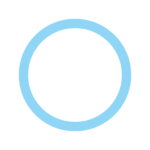SNOW
How to install SNOW ?
1. Tap the Downloaded.
2. Touch install.
3. Follow the steps on the screen.
4. If contained OBB File, Unzip/Extract the downloaded OBB, and put in the given path: Android → obb
Images
What's new
1. 3D Beauty update!
- Advanced Beauty Tools, such as those for the forehead, nose, cheekbones, and lips, have been added.
- More volume! Use 3D Beauty to express yourself with more color and energy!
2. Left and right face selection released!
Left or right? You can now select one side of your face and correct it.
Don't worry about asymmetric faces! Add more balance and perfect yourself!
Related apps
Developer's apps
Description
SNOW is a camera app used by over 200 million people around the world.
– Find your favorite version of yourself by creating and saving custom beauty effects.
– Take profile-worthy selfies with stylish AR makeup features.
– Explore thousands of stickers with updates every day.
– Don't miss exclusive seasonal filters that add color to your daily life.
– Professional photo edits with just a few taps.
See what's new in SNOW
• Official Facebook: https://www.facebook.com/snowapp
• Official Instagram: https://www.instagram.com/snow.global
• Promotion & Partnership Inquiries: dl_snowoperation@snowcorp.com
Permission Details :
• WRITE_EXTERNAL_STORAGE : To save photos
• READ_EXTERNAL_STORAGE : To load photos
• RECEIVE_SMS : To automatically input verification code received via SMS
• READ_PHONE_STATE : To automatically input country codes while signing up
• RECORD_AUDIO : To record sound
• GET_ACCOUNTS : To automatically input email address while signing up
• READ_CONTACTS : To find friends from contacts
• ACCESS_COARSE_LOCATION : To load location-based filters
• CAMERA : To capture photos or videos
• SYSTEM_ALERT_WINDOW : To display alert messages